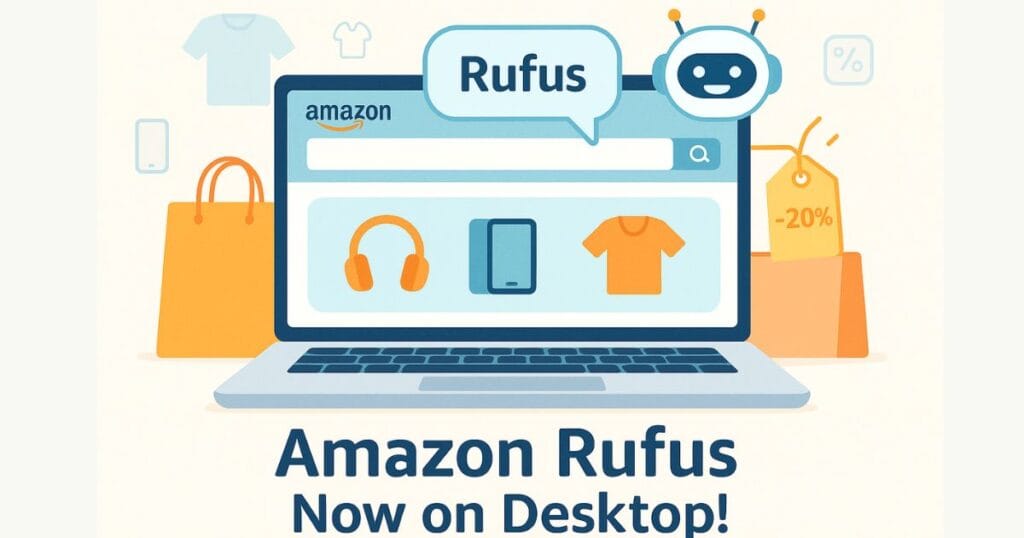Imagine you have vacation photos with your family, fun selfies with your friends, and personal memories saved on your phone that you just want to keep to yourself. Now, Meta (the company that owns Facebook) is rolling out a new feature that can view the photos and videos on your phone—even if you have never posted them on Facebook.

Why? So that whenever you go to create a Facebook Story, this feature can suggest ready-made decorative edits, like making collages, adding special themes, or bringing back old memories automatically for you.
The big question: Is this feature useful, or is it an invasion of your privacy?
What exactly is this feature?
When you go to create a Story on Facebook, a pop-up appears asking:
“Would you like to enable cloud processing?”
What does “cloud processing” mean?
It means your photos and videos will get uploaded from your phone to Meta’s servers (the company’s computers), so Meta’s “smart system” can analyze them and suggest decorative edits to enhance your Stories.
For example, if you have a bunch of photos from a trip to Goa, Facebook might automatically create a beautiful collage or edit your videos with a beach theme to make your Stories more attractive.
Right now, this feature is being tested only with a small group of users in the United States and Canada.
Why are people concerned?
People’s concern is simple:
“Why should Meta look at my private photos on my phone, including personal family moments or pictures of my kids, even if it’s just for suggestions?”
Meta says it uses these photos only to offer suggestions and not for showing ads or training its AI. But honestly, looking at Meta’s past record, people find it hard to trust. Meta has been in the spotlight before over issues related to data privacy and misuse of personal data.
People fear:
- Could Meta use these photos for its benefit in the future?
- Could these images be used to train its AI systems later?
- Could someone accidentally click “Yes” on the pop-up without realizing what permission they just gave?
What control do you have?
The good news is, this feature is entirely optional.
This means if you don’t want Meta to view your phone’s photos, you can turn it off easily.
Here’s how:
- Go to Facebook Settings
- Find “Preferences” and look for “Camera Roll Sharing Suggestions”
- Turn it off
Or
- Go to your phone’s settings
- Tap on the Facebook app
- Go to the “Photos” option
- Set it to “None” or “Selected Photos” instead of “All Photos”
Doing this will block Facebook from accessing your phone’s photos, protecting your privacy.
What’s the buzz on social media?
On platforms like X (formerly Twitter) and Reddit, people are sharing mixed opinions about this new feature.
- Some are saying, “This is Meta’s new trick to collect more data, turn it off immediately.”
- Some find it helpful since it can make creating Stories easier and more fun.
- But most people are advising caution.
Some users have shared that they didn’t even realize they had enabled this feature because they clicked “Yes” on the pop-up without fully reading it. Cybersecurity experts are also urging users to regularly check their settings, so they don’t accidentally end up sharing private photos with Meta.
Facebook is asking to use Meta AI on photos in your camera roll you haven’t yet shared -from TechCrunch
What does Meta say?
Meta claims:
“We just want to improve your Facebook experience. We only use your photos and videos to give you suggestions, and only if you say ‘Yes’ to it. You can turn off this feature at any time, and we do not use your photos for ads or to train our AI.”
Meta has also clarified that this feature is still under testing and has not been rolled out worldwide yet.
Quick summary table
| What is it? | Facebook suggests decorative edits for your Stories by analyzing photos on your phone |
|---|---|
| How does it start? | A pop-up while creating a Story asking for your permission |
| What does it see? | Photos and videos on your phone, even if never posted on Facebook |
| Why does it see them? | To suggest collages, themed edits, and recap memories |
| Used for ads? | No, according to Meta |
| How to turn it off? | Disable in Facebook settings or block photo access in phone settings |
| Where is it being tested? | United States and Canada |
| Why are people concerned? | Fear of privacy invasion, misuse of data in the future, unclear pop-ups |
ALSO READ- Amazon Rufus: Your New Shopping Assistant Arrives in India Before Prime Day 2025
Conclusion
Technology offers us many conveniences, but with every new feature, it’s essential to think about your privacy. While this new Facebook feature might look attractive on the surface, it’s up to you to decide whether you want to give any company access to your private moments.
If you value your privacy, check your Facebook and phone settings today. If you find this feature enabled and don’t want Facebook scanning your phone photos, turn it off immediately.
Remember: Technology is here to serve your comfort, but if you feel uncomfortable, it’s your right to stop it.
What is Facebook’s new photo scanning feature?
Facebook’s new feature allows Meta to scan photos and videos on your phone, even if you haven’t posted them, to suggest collages and themed edits when you create Stories.
Is Facebook using my photos for ads?
According to Meta, these photos are only used to suggest edits for your Stories and are not used for ads or AI training.
How can I turn off Facebook’s photo scanning feature?
You can disable it by going to Facebook settings → Preferences → Camera Roll Sharing Suggestions and turning it off, or by blocking Facebook’s access to photos in your phone’s settings.