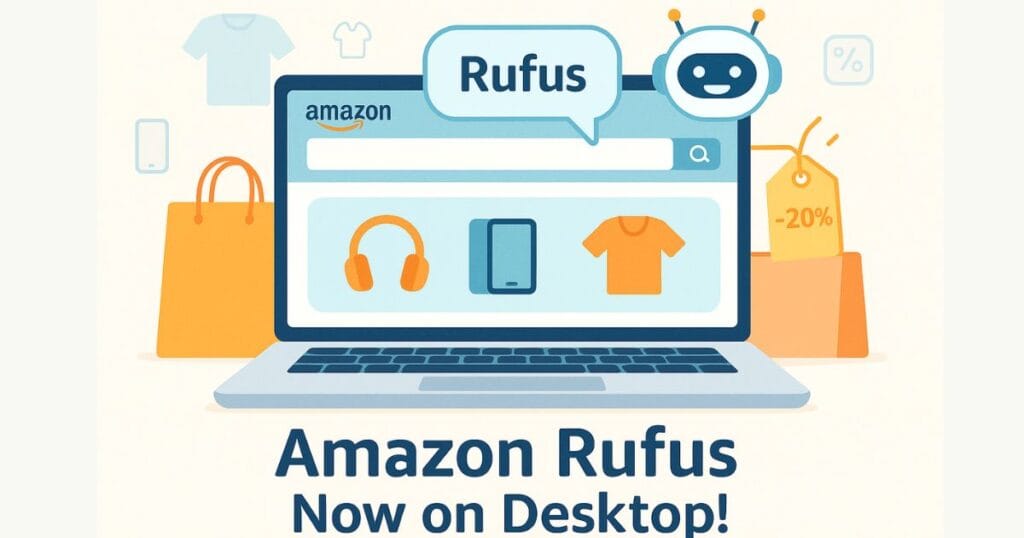These days, almost everyone knows about ChatGPT. But now, OpenAI has launched a new tool called ChatGPT Agent that you should know about. This tool is not just a chatbot for conversations; it can actually complete many of your tasks by itself, such as researching topics, drafting emails, making reports, creating slides, or finding information online and summarizing it for you.
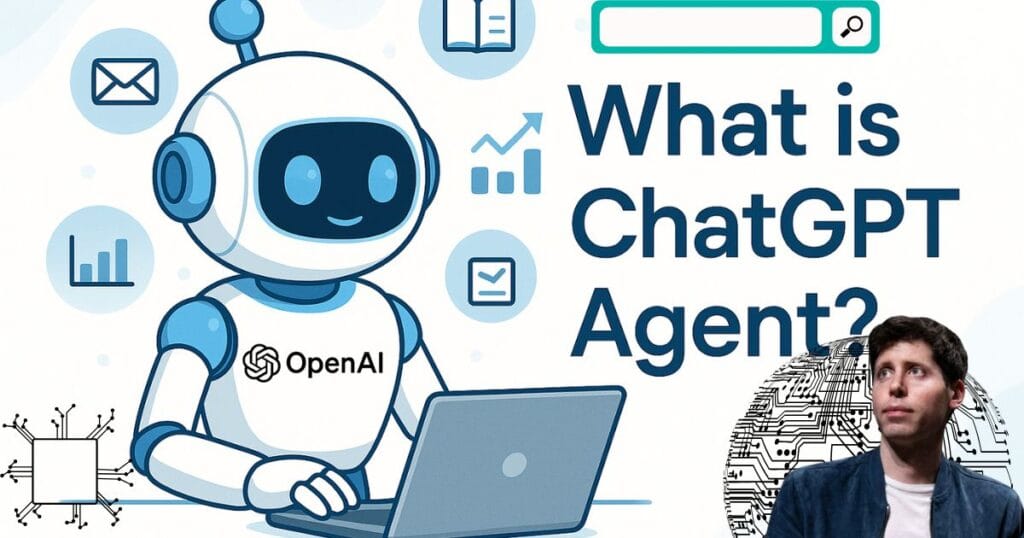
What does “Agent” mean here?
Here, “Agent” simply means a digital assistant that can take action for you. Just like a human assistant helps you prepare reports or create a shopping list on your request, ChatGPT Agent can find information online, run code, prepare slides or reports, and even draft emails for you whenever you ask. It is called “Agent” because it doesn’t just give answers; it can do your work on your behalf.
Why Did OpenAI Launch ChatGPT Agent?
OpenAI launched this because people wanted more than just conversations from ChatGPT. They wanted it to help them with small and big everyday tasks, such as:
- Researching topics and creating notes
- Preparing reports
- Drafting and scheduling social media posts
- Scheduling meetings in their calendar
- Analyzing data and summarizing it
All these tasks take a lot of time. The goal of ChatGPT Agent is to save your time so you can focus on important work. It acts like a personal digital assistant that can find, prepare, and organize things for you while you relax or focus on other tasks.
What Can ChatGPT Agent Do for You?
You might wonder what it can actually do for you. Here are a few things ChatGPT Agent can help with:
Research and Summarize Notes – For example, if you are studying a topic, ChatGPT Agent can find reliable information online and prepare easy-to-understand notes for you.
Draft Emails – If you need to send a professional email, you can simply say, “Write a professional email for my meeting,” and it will prepare a clean draft.
Create Social Media Posts – If you post on social media, it can prepare engaging captions and post content for you.
Analyze Data – If you have company data and need to create a report, ChatGPT Agent can analyze it and pull-out important points to prepare your report.
Prepare Slides – If you need slides for a presentation, it will prepare slides for your topic on request.
Assist in Coding – If you are learning to code or want to debug, it can help you understand and fix your code.
Plan Travel Itineraries – If you want to travel somewhere, it can find hotels, travel options, and places to visit and prepare a list for you.
Because of these uses, bloggers, students, freelancers, small business owners, and content creators can easily handle their daily tasks with the help of ChatGPT Agent.
How Does ChatGPT Agent Work?
This tool works based on your instructions. When you give it a task, like “Prepare 5-point notes on this topic,” it goes online, gathers information, summarizes it, and shares it with you. If you say, “Draft an email for me,” it will write a clean, clear email draft as per your needs.
Here are a few highlights:
Browsing Capability: It can search for fresh information online.
Can Run Code: It can execute code and use it for your tasks.
Connects with Other Tools: It can link with Gmail, calendars, and other apps to help you organize your work.
All you need to do is log in to ChatGPT, activate the Agent mode, and write your task clearly. It will start working automatically. If it needs more information in between, it will simply ask you, making the process clear and interactive.
Difference Between ChatGPT Agent and Regular ChatGPT
| Regular ChatGPT | ChatGPT Agent |
|---|---|
| Only chats and gives answers | Can do your work for you |
| Cannot browse online | Can browse and find new information |
| Cannot run code | Can run code for your tasks |
| Cannot connect with apps | Can connect with Gmail, calendar, etc. |
| Best for conversations and Q&A | Best for automating your tasks |
Read Official OpenAI About ChatGPT Agent
If you just want simple conversations or quick answers, the regular ChatGPT is enough for you. But if you want an assistant to actually complete tasks on your behalf, then ChatGPT Agent is the right choice for you.
How to Use ChatGPT Agent? Step-by-Step Guide
- Create an OpenAI Account: If you don’t have one, sign up.
- Buy Pro/Plus Subscription: Currently, ChatGPT Agent is not free and requires a paid plan.
- Open ChatGPT and Activate Agent Mode.
- Clearly Write Your Task: For example, “Prepare a 1000-word blog post for me.”
- The Agent will start working, and if it needs extra details, it will ask you.
- Once the task is done, you can download or copy the content.
This way, you can get your emails, notes, research reports, data analysis, social media content, travel plans, and more done with ease.
Benefits of ChatGPT Agent
- Saves Time: Tasks that would take hours can be completed in minutes.
- Reduces Mistakes: Since it follows the same pattern, it reduces human errors.
- Boosts Productivity: You can focus on your main work while it completes repetitive tasks.
- Automates Daily Tasks: Reporting, drafting emails, researching, and creating slides become easy.
Challenges with ChatGPT Agent
- It Is Not Free: You will need a paid subscription to use it.
- Privacy Considerations: When connecting with Gmail or other apps, it may access your data, so you need to be cautious.
- Don’t Become Over-Dependent: Always review the output to ensure quality.
- Can Be Slow Sometimes: For large tasks, it may take some extra time.
Future of ChatGPT Agent
In the future, ChatGPT Agent will become even smarter. It will help you manage your documents automatically, shop online, make bookings, and handle your entire day’s schedule. In the coming years, these agents will become a part of daily life for studies, business, and personal tasks. ChatGPT Agent is a strong step in this direction and will change how people handle their digital work.
ALSO READ- Free Gemini AI Pro Plan: A Wonderful Gift from Google for Indian Students
Is ChatGPT Agent Free?
No, you need a paid Pro or Plus plan to use it. [$20/ month or $200/ month]
Can it work in Hindi?
Yes, you can give instructions in Hindi, and it will respond in Hindi too.
Is ChatGPT Agent safe to use?
OpenAI has privacy settings in place, but you should still be careful, especially while linking your email or personal accounts.
Conclusion: Should You Use ChatGPT Agent?
If you want your daily tasks like research, drafting emails, making slides, preparing notes, writing reports, or creating social media content to get done automatically, then ChatGPT Agent can be a game-changer for you.
It will save your time, reduce your workload, and help you work faster and better. If you are a content creator, student, business owner, or freelancer, you should definitely try using it to improve your workflow and productivity.
Just remember: Always check the output and be cautious while sharing sensitive data, so you get the best out of it without any risks.