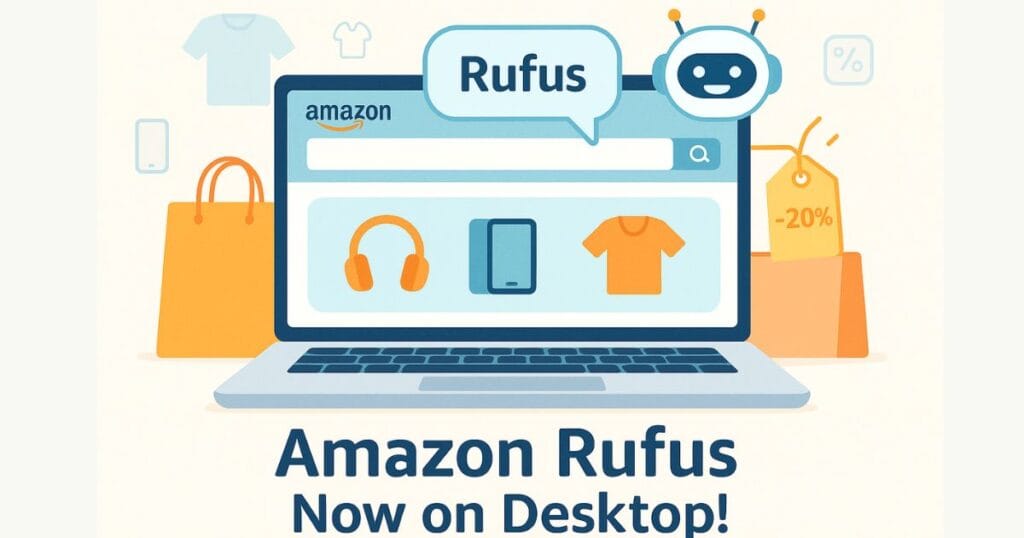Have you ever been so into watching Instagram Reels that your thumb gets tired from swiping up again and again? Let’s be honest, we’ve all been there, lying in bed or taking a break, getting lost in endless short videos, only to realize our hands are sore from scrolling.
Now, Instagram is rolling out something that could change this forever: the Auto Scroll feature for Reels.

Imagine this: you’re watching Reels while cooking, studying, or just chilling, and the next video plays automatically without you lifting a finger. No more swiping, no more interruptions—just a smooth, hands-free experience that lets you enjoy Reels effortlessly.
In this article, I’ll break down what Instagram’s Auto Scroll feature is, how it works, why Instagram is adding it now, and what it means for you as a user or a creator. Whether you love binge-watching Reels or want to understand how this feature might affect your screen time and data, this guide will help you know everything in simple, clear language—without the tech jargon.
What Is the Instagram Reels Auto Scroll Feature?
Instagram has rolled out a new Auto Scroll feature for Reels that’s set to change how you watch short videos. Earlier, you had to swipe up manually after each Reel, but now Reels will keep playing on their own, letting you enjoy them without touching your phone.
This feature is especially helpful for:
- People who watch Reels while cooking.
- Those who like entertainment during workouts.
- Anyone who wants to watch Reels hands-free while relaxing.
How Does Instagram Reels Auto Scroll Work?
Enabling the Auto Scroll feature is quite easy.
- Open your Instagram app.
- Go to the Reels section.
- Play any Reel.
- Tap the three dots (•••) near the share icon.
- You will see the ‘Auto Scroll’ toggle; turn it on.
Now, once one Reel ends, the next one will automatically start playing. If you want to rewatch a Reel, you can scroll back, but after that, Reels will continue playing on their own.
When and Where Is the Instagram Reels Auto Scroll Feature Available?
Instagram has currently launched this feature in testing mode. It is available to limited users in India and a few other countries. If you don’t see this feature yet, don’t worry. It’s likely to roll out to all users in the coming weeks.
Make sure you have the latest version of Instagram installed to access this feature when it becomes available.
Why Did Instagram Introduce the Auto Scroll Feature?
Instagram wants users to spend more time on its platform, enjoying content without interruptions. This feature is also part of its strategy to compete with TikTok and YouTube Shorts, which already let users watch endless videos without swiping.
Additionally, this feature helps reduce ‘scroll fatigue’, which happens when your fingers get tired from swiping repeatedly.
Benefits of Instagram Reels Auto Scroll Feature
- Watch Reels hands-free while doing other tasks.
- Enjoy continuous content without interruptions.
- Perfect for multitasking users.
Drawbacks of Instagram Reels Auto Scroll
- May increase your screen time without you noticing.
- You lose some control over what Reel plays next.
- Can consume more mobile data as videos keep playing.
- Slightly higher battery usage during long watch sessions.
How to Control the Instagram Reels Auto Scroll Feature on Instagram
- To enable: Follow the steps mentioned above to turn it on.
- To disable: Currently, there is no direct button to turn it off, but you can stop the auto-scrolling temporarily by tapping and holding your screen.
- To save data and battery: Prefer using Wi-Fi and avoid extended watch times.
How Will This Feature Affect Creators and Brands?
Increase in Views
The Auto Scroll feature may help creators get more views on their Reels since users will watch more videos without manually swiping.
Importance of Hooks and Quality
Creators now need to grab attention within the first 3 seconds of their Reels to stop viewers from scrolling away.
High-quality videos are crucial to keep viewers engaged, as users can quickly skip if the content isn’t appealing.
Is the Instagram Reels Auto Scroll Feature Linked to Instagram’s AI?
While the Auto Scroll feature itself isn’t directly powered by AI, Instagram’s AI algorithms decide which Reels to show you based on your interests. This makes your Auto Scroll experience more personalized and enjoyable.
Who Will Like This Feature and Who Might Not?
Who will love it
- Users who binge-watch Reels.
- Those who want a hands-free, seamless viewing experience.
Who might find it annoying
- Users conscious about their screen time.
- Those who want more control over what they watch and when.
Go and Watch Reels
Comparison with TikTok and YouTube Shorts
| Platform | Auto Play Feature | Unique Factor |
|---|---|---|
| Auto Scroll with toggle | Allows user control | |
| TikTok | Default auto-play | No toggle option |
| YouTube Shorts | Default auto-play | Limited control |
Instagram’s Auto Scroll feature stands out because it allows users to turn it on or off as needed, offering more control than TikTok and YouTube Shorts.
How to Avoid Excess Screen Time with Instagram Reels Auto Scroll
- Set a daily screen time limit on Instagram.
- Use Wi-Fi to avoid heavy data usage.
- Turn off Auto Scroll if you feel you’re spending too much time on Reels.
- Stay mindful while consuming content to avoid unnecessary scrolling.
Conclusion: Why the Instagram Reels Auto Scroll Feature Matters for You
Instagram’s Auto Scroll feature makes watching Reels easier, smoother, and more enjoyable. While it can increase your time spent on the app, using it wisely can turn it into a great tool for entertainment and learning.
For creators and brands, it’s a golden opportunity to make engaging, high-quality content that catches viewers’ attention within seconds and gets more reach.
Facebook’s New Rules 2025: Supporting Original Creators, Cracking Down on Copied Content
What exactly does Instagram’s Auto Scroll feature do?
The Auto Scroll feature on Instagram lets you watch Reels without having to swipe up each time a video ends. It’s like having your Reels playlist play automatically, so you can watch videos back-to-back without touching your phone. It’s perfect if you’re watching Reels while eating, cooking, or just want to chill without constantly swiping.
Will Auto Scroll increase my screen time on Instagram?
Yes, it might. Since Reels will keep playing automatically, you could end up spending more time on Instagram without realizing it. If you’re concerned about screen time, you can set daily time limits in your Instagram settings to keep your usage in check while still enjoying the feature.
Can I turn off Instagram Reels Auto Scroll anytime I want?
Currently, Instagram does not have a direct “off” button once Auto Scroll is enabled, but you can stop the auto-play temporarily by tapping and holding your screen, or by manually scrolling back to a previous Reel. If you feel it’s affecting your data or screen time, you can disable the feature from the same menu where you turned it on.
Have You Tried Instagram’s Auto Scroll Feature Yet?
Share your experience in the comments! Did you find it helpful or distracting? If you have any questions about using this feature, feel free to ask below.
If you found this guide helpful, share it with your friends who love Instagram Reels! Let them know how they can enjoy Reels hands-free with this new feature.