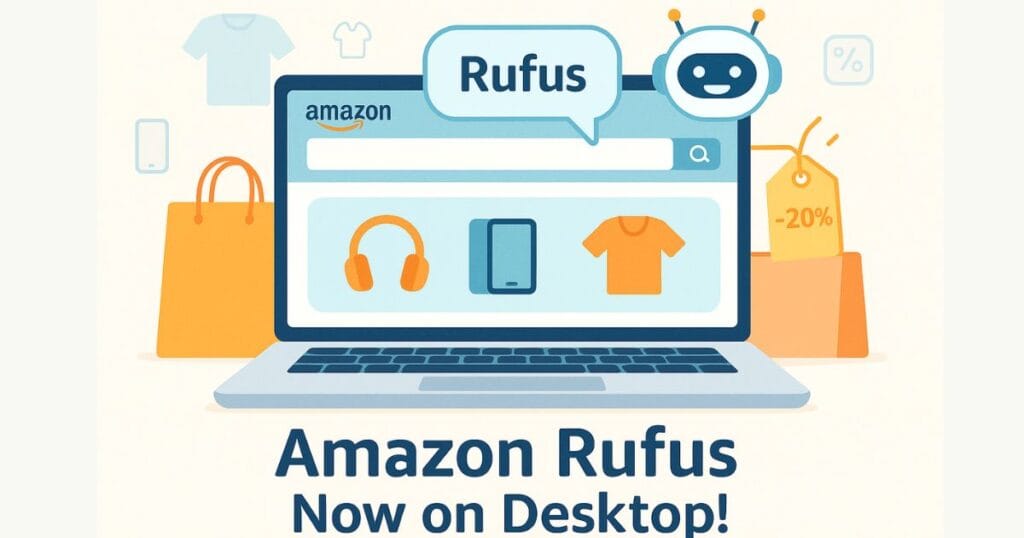Nowadays every house has a TV, but not everyone has a computer. Reliance Jio has come up with a new idea, named JioPC. This is a service that turns your TV into a computer. Isn’t it amazing? It is neither expensive nor does it require any heavy machine to run it. You just need Jio’s internet and their set-top box in your house. Let’s understand this one by one.

What is JioPC?
Imagine, you are watching Netflix on your TV, and the same TV turns into a computer with the press of a button. JioPC does something similar. It is a cloud-based service, meaning all the work is done through the Internet. You do not need to buy a big CPU or monitor in your home. Connect Jio’s set-top box to the TV, add a keyboard and mouse, and that’s it! Your TV has now become a computer.
This means that you can study online on your TV, complete office work, or search anything on the Internet. This is very useful for those who want to buy a computer but do not have that much money. With JioPC, you can enjoy computer-like experience at a lesser price.
How does JioPC work?
Now the question is how does this magic happen? The entire brain of JioPC is in Jio’s cloud servers. That is, whatever work you do on your computer, it is being done on Jio’s big computers. You just see its result on your TV.
- Set-top box: This is a small box of Jio, which connects to your TV. It is connected to the Internet.
- Keyboard and mouse: With these you control the computer seen on the TV. Like, typing something or clicking something with the mouse.
- Internet: To run JioPC, Jio’s fast internet is required, like JioFiber or JioAirFiber.
When you turn on JioPC, a virtual desktop opens on the TV. It looks like you are working on a computer. In this, you can open the browser, run programs like MS Office, or attend online classes. All the data is saved on Jio’s servers, so even if your set-top box gets damaged, your data will still be safe.
JioPC uses an operating system called Ubuntu, which is a free software for computers. It comes with LibreOffice (like MS Office), Chrome browser, and some basic apps pre-installed.
What is required for JioPC?
To start it, you will need a few things. All of these are easily available.
- Jio Set-Top Box: This is the device from Jio that makes the TV smart. If you use JioFiber, you can get it for free, otherwise it costs Rs 5,499.
- Jio Internet: JioFiber or JioAirFiber connection is required to run JioPC. Without fast internet, it will not work.
- Keyboard and Mouse: Any USB or Bluetooth keyboard and mouse will do. These are available in the market for Rs 500-1000.
- TV: Whether your TV is smart or old, it should have an HDMI port to which the set-top box can be connected.
Special features of JioPC – Why is it so special?
Why are people liking it so much? Because it has many features that make it different from a normal computer.
- No need to buy a computer: You don’t have to buy a PC worth 50-60 thousand. Just a set-top box and internet will do.
- Take it anywhere: If you use Jio’s internet somewhere else, you can use JioPC there too.
- Cheap and easy: This is for those who want a computer-like experience at a low cost.
- Instant start: It takes just a few seconds to start JioPC. All the data is saved in the cloud, so there is no tension of installing it again and again.
- Best for studies and work: Be it online classes, office work, or small business, JioPC is useful for everything.
- Support for AI tools: New AI-related apps will also be added to it in the future.
Who is JioPC for?
It is for anyone who wants to use a computer but doesn’t have the budget to buy one. It is a game-changer especially for these people.
- Students: It is very useful for online classes, making notes, or projects.
- Small business owners: It is a cheap and easy way to do shop accounting, email, or billing.
- Village people: There are few computers in villages. With JioPC, they too can connect to the digital world.
- Freelancers and work-from-home people: It is an affordable option for those who work from home.
How to use JioPC? – Easy Steps
Getting started with it is so easy that anyone can do it. Just follow these steps.
- Set up the set-top box: Connect your Jio set-top box to the TV via an HDMI cable. Make sure the internet connection is active.
- Connect the keyboard and mouse: Plug the keyboard and mouse into the USB ports. If they are Bluetooth ones, connect them.
- Turn on the TV: Set the TV input to HDMI so that the set-top box screen is visible.
- Open the JioPC app: You will find the JioPC app in the set-top box. Open it with the remote.
- Log in: Log in with your Jio account. If you don’t have an account, it’s easy to create one.
- Enjoy computer use: Now your TV has become a computer. Open the browser, use apps, and do whatever you want!
JioPC price and where to buy it?
The cost of using it is very affordable. It is currently available as a free trial, meaning you can go to Jio’s website and add your name to the waitlist. But if you want to buy it, here’s the breakdown.
- Jio set-top box: This is free if you buy JioFiber or JioAirFiber. Otherwise, it costs Rs 5,499.
- Subscription: JioPC monthly plans start at Rs 599. If you buy for a longer period, you get discounts:
- 2 months: Rs 999
- 6 months: Rs 2,499 (2 months free)
- 12 months: Rs 4,599 (3 months free)
Where to buy?
Jio set-top box and JioPC subscription can be purchased from Jio’s website (www.jio.com) or from the nearest Jio store. Ordering online is the easiest.
JioPC vs Regular Computer – Which is Better?
Let’s compare it and a regular computer to understand which one is right for you.
- Speed: The speed of it depends on the internet. If the internet is fast, it will work well. In a regular computer, all the work is done inside the machine, so it is more reliable.
- Price: JioPC is very cheap. A good computer costs 30-50 thousand, while JioPC starts at Rs 5,499 for set-top box and Rs 599 per month.
- Maintenance: There is no maintenance in JioPC. Everything happens on Jio’s servers. But the computer needs software updates, virus protection, and hardware maintenance.
- Work: JioPC is good for studies, office work, and internet surfing. But if you want to do gaming, video editing, or run heavy software, then a regular computer is better.
Advantages and Disadvantages of JioPC
Everything has its pros and cons. JioPC has some:
Pros
- Inexpensive: Much less expensive than a computer.
- Easy setup: Just plug and play.
- Data in the cloud: Your data is always safe.
- Less maintenance: No worry of hardware repairs.
Cons
- Internet required: It will not work without fast internet.
- Limited storage: It has 128 GB of storage, which may fall short for large data.
- Not for heavy tasks: It is not meant for heavy tasks like gaming or graphics design.
- Less device support: Currently, additional devices like webcam or printer cannot be connected to it.
ALSO READ- Airtel’s Perplexity Pro Offer: AI Power in Your Hands, Free!
Conclusion: Is JioPC the computer of the future?
It is a big step for a country like India, where many people cannot afford a computer. It is a boon for kids, shopkeepers, and freelancers who want to connect with the digital world. Jio aims to bring internet and technology to every corner of India, and it is a part of that dream.
But it is not perfect for everyone. If you don’t get fast internet, or you use heavy software, then it may not be for you. Still, as internet and cloud technology improve, services like JioPC will become more powerful. Maybe in a few years every home will have a computer like this, which runs on TV and is affordable.
So, if you are looking for something cheap and easy for studies, work, or basic internet use, then definitely try JioPC. It will make your TV not smart, but super-smart!
Can JioPC really convert a TV into a computer?
Yes, absolutely! JioPC is not a dream, but a real technology that makes your TV work like a computer. All you need is Jio’s set-top box, a keyboard-mouse and fast internet. Then you can run a browser, apps like MS Office, online classes – everything on the same TV. That is, a computer experience, but without buying an expensive computer.
Do I need to buy a new TV or computer to run JioPC?
Not at all! If you have a TV with an HDMI port (which most do), you can use that. No need to buy a new computer, just install the Jio set-top box and enter the computer world. And yes, the keyboard and mouse don’t seem to be expensive either – 500-1000 rupees is enough.
Who should buy JioPC? And is it good for gaming or heavy software?
JioPC is best for students, small shopkeepers, freelancers and rural users – whose work is to study, create documents, browse the internet or do office type tasks. But if you do heavy work like gaming, video editing or graphics design, then a real computer would be better. JioPC is made for light and smart use – cheap, easy and perfect for everyday work.