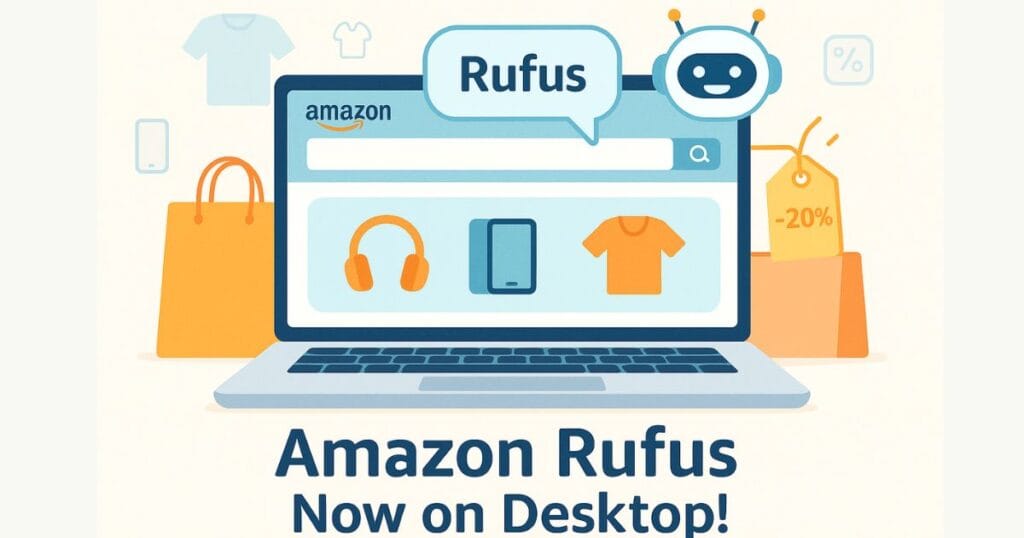Samsung recently launched the One UI 8 Beta in India, based on Android 16. This update makes your phone smarter, faster, and more fun. If you love trying new features early, this is for you. But since it’s a beta version (a test version), there might be some issues. Let’s break it down in simple English so everyone can understand what’s new, how to join, and what precautions to take.

What Happened, When, and Why It Matters?
What Happened?
Samsung announced the One UI 8 Beta program on August 5, 2025. It’s available for phones like Galaxy S24, Z Fold6, and Z Flip6 first. The update brings new AI features, like your phone understanding you better, automatically improving photos and videos, and making daily tasks easier.
When Did It Happen?
The beta program started in India on August 11, 2025. It’s currently available for select phones, but more devices like Galaxy S23 and A55 will get it in September 2025. The full stable version is expected by October 2025.
Why Does It Matter?
This update makes your phone more intelligent. For example, during a video call, it can remove background noise. Sharing photos is faster and easier too. The beta lets early adopters test these features and give feedback to make them better. (Source: Samsung Newsroom)
When and Which Phones Will Get It?
One UI 8 makes your phone smarter and prettier. Here are the key features and how they help:
- New Design (UI Changes):
- Apps and buttons move smoother, like a slideshow.
- Benefit: Sharing files (like photos) is now faster and easier. For example, you can quickly send vacation pictures to friends without delay.
- Galaxy AI (Smart Features):
- Your phone understands you better. For instance, it can remove background noise during video calls.
- Benefit: Your voice stays clear in office meetings, even if kids are noisy nearby.
- App Improvements (Health, Calendar):
- Samsung Health tracks your sleep and heart rate better.
- Calendar automatically sets reminders for meetings or birthdays.
- Benefit: If you stay up late, the Health app suggests better sleep habits.
- Quick Share Improvements:
- File sharing is now easier and faster.
- Benefit: Share group photos with friends instantly without hassle.
These features are based on reports from Android Central and Samsung Newsroom.
Anything Special for India?
Samsung added some India-specific tweaks:
- Language Support: Better support for Hindi, Tamil, Telugu, and other Indian languages. For example, you can give voice commands in Hindi, and the phone will understand.
- UPI and Banking Apps: Works with apps like PhonePe and Google Pay, but there might be minor issues in beta.
- Local Features: Auto reminders for Indian festivals and holidays in the Calendar.
However, Samsung hasn’t mentioned any major India-only updates. Still, Indian users get early access to the beta program.
How to Join the Beta Program?
To try One UI 8 Beta, follow these steps:
- Open the Samsung Members app on your phone. (Download from Google Play Store if you don’t have it.)
- Look for the Beta Program section.
- Click Enrollment and log in with your Samsung account.
- Accept the Terms & Conditions.
- Go to Settings > Software Update > Download and Install to get the beta update.
Must-Haves:
- A Samsung account.
- At least 20GB free storage on your phone.
- A stable Wi-Fi connection.
- Backup your data before starting.
What to Do Before Updating?
Before installing the beta, follow this checklist to avoid problems:
- Backup: Save photos, videos, and contacts to Google Drive or Samsung Cloud.
- Banking Apps: Note down 2FA (two-factor authentication) settings for apps like PhonePe or Google Pay.
- Battery: Keep at least 50% battery.
- Free Space: Ensure 10GB+ free storage (the update is about 5GB).
- Wi-Fi: Use a fast and stable internet connection.
This ensures you can recover your data if something goes wrong.
What Problems Might You Face in Beta?
Since it’s a beta (test version), there could be issues:
- Screen Lag: Apps or scrolling might feel slow or jerky.
- Battery Drain: Early users reported 1-2 hours less battery life.
- Apps Not Working: Some third-party apps (like games or social media) might crash.
- How to Report Issues: Use the Samsung Members app, go to Beta Feedback, and send an error report.
Recent beta updates (like Beta 4) have fixed many issues, but it’s still not fully stable.
How to Go Back to the Old Version?
If you don’t like the beta, you can return to One UI 7. Warning: This might erase your phone’s data, so backup is a must.
Steps:
- In Samsung Members, go to Settings > One UI Beta Program Status > Withdraw.
- Connect your phone to a computer and use the Smart Switch app to select Downgrade.
- Check for the old version in Settings > Software Update.
When to Do This: If the phone crashes often or feels unusable. Be Careful: You might need to factory reset your phone.
How’s the Battery and Performance?
User Feedback:
- Early beta versions had battery drain (1-2 hours less), but Beta 4 offers 9+ hours of usage.
- Some phones have lag in HDR videos.
Tips:
- Use Light mode to save battery.
- Turn off unnecessary animations (Settings > Display > Motion Smoothness > Standard).
- Enable Battery Saving Mode.
How Different Phones Experience the Update?
- Galaxy S24 Series: Best for camera and AI features, like auto-editing photos.
- Galaxy S23 Series: Focuses on new design and better battery life.
- Foldables (Z Fold6/Z Flip6): Improved multitasking, like running two apps side by side or using AI in fold mode.
One UI 7 vs. One UI 8: What’s Different?
| Feature | One UI 7 | One UI 8 |
|---|---|---|
| Design | Basic animations | Smoother, shinier design, faster app opening |
| AI | Basic AI features | Smart AI, like voice and video enhancements |
| Privacy | Standard secure folder | Stricter privacy controls, kill switch option |
| Battery | Normal | Better battery saving |
One UI 8 feels more polished and AI-focused.
Best Tips for Using Beta Safely
- Settings: Use Standard performance mode and keep Battery Saving Mode on.
- Turn Off: Disable fancy animations if the phone feels slow.
- Try These: Test Galaxy AI features like the Health tracker or voice commands.
- Backup: Always keep a backup and check for new beta updates.
ALSO READ- Tesla and Samsung’s $16.5 Billion AI Chip Deal
Will Indian banking apps work?
Yes, apps like PhonePe and Google Pay should work, but test them as beta might cause minor issues.
Will it affect my phone’s warranty?
No, the official beta program doesn’t void your warranty.
How many beta updates will I get?
About 3-4 beta updates before the stable version.
Conclusion: Try It or Wait?
If you’re excited to try new AI features and don’t mind a few glitches, join the beta program through the Samsung Members app. It’s a chance to experience a smarter phone early. But if you want everything to work perfectly, wait for the stable version in September-October 2025.
For more details:
- Visit Samsung Newsroom (news.samsung.com/in)
- Check the Samsung Members app