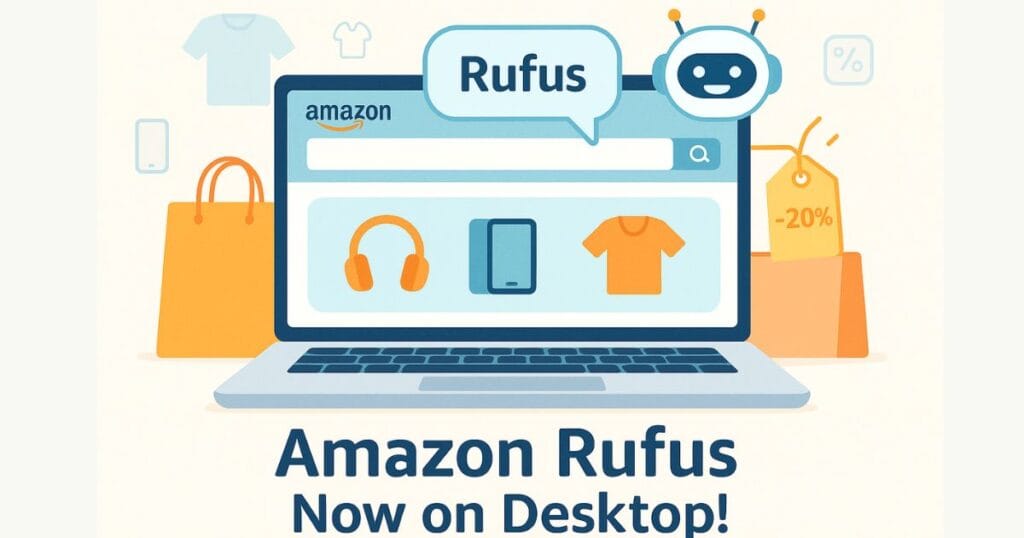Meta has introduced a groundbreaking AI Voice Translation feature for Facebook and Instagram Reels, designed to help creators break language barriers and reach global audiences. This tool allows creators to translate their videos into different languages while preserving their original voice, making the content feel authentic and engaging. With lip-sync technology, the translated audio aligns perfectly with the creator’s mouth movements, creating a natural viewing experience. Whether you’re a comedian, educator, or brand, this feature can significantly expand your reach and connect you with diverse audiences worldwide.

Key Features of Meta AI Voice Translation
This AI-powered feature comes with several exciting capabilities that make it a must-have for creators:
- Own-Voice Dubbing: Your video is translated into another language, but it retains your unique voice.
- Lip-Sync Technology: The translated audio syncs seamlessly with your lip movements, ensuring a natural look.
- English-Spanish Translation: Currently supports translation between English and Spanish.
- Preview Option: Creators can review the translated video before publishing to ensure accuracy.
- Language Label: Viewers are informed that the video is translated by Meta AI.
- Analytics by Language: Track which languages your audience is engaging with the most.
How Does Meta AI Voice Translation Work?
The AI Voice Translation feature works by cloning your voice and adapting it to another language while maintaining its tone and expressions. For example, if you speak in English, the AI translates your content into Spanish, generating audio in your voice. Additionally, lip-sync technology ensures that the translated audio matches your mouth movements, making the video appear as if you recorded it in the target language.
Steps for Creators:
- Enable Translation: While creating a Reel, toggle the “Translate your voice with Meta AI” option.
- Automatic Translation: The AI processes and translates your video.
- Preview the Video: Check the translated version to ensure it meets your expectations.
- Publish: Share your Reel with a global audience.
This straightforward process makes it easy for creators, even those with limited technical knowledge, to reach international viewers.
Who Can Use This Feature?
The Meta AI Voice Translation feature is available to:
- Facebook Creators with at least 1,000 followers.
- Instagram Public Accounts (open to all public accounts).
It is currently available in regions where Meta AI is supported. The feature supports translations between English and Spanish, with Meta promising to add more languages in the future. Creators simply need to enable the translation option, preview the video, and publish it. Viewers will see the video in their preferred language, and creators can access language-based analytics to understand their audience better.
Step-by-Step Guide to Translating Reels
Here’s how to use Meta AI Voice Translation for your Reels:
- Create a Reel: Record or upload your video in the Facebook or Instagram Reels composer.
- Enable Translation: Turn on the “Translate your voice with Meta AI” toggle.
- Choose Lip-Sync: Decide whether to enable lip-sync for matching mouth movements.
- Select Language: Pick English to Spanish or Spanish to English for translation.
- Preview the Reel: Review the translated video for accuracy and quality.
- Publish: Share the Reel with your audience.
- Track Analytics: Use the creator dashboard to see how different language audiences engage with your content.
Visual Suggestions:
- Show the “Translate your voice with Meta AI” toggle in the Reels composer.
- Highlight the lip-sync enable/disable button.
- Display the preview screen for the translated Reel.
- Showcase the language selection dropdown.
- Include the “Translated by Meta AI” label on published videos.
Meta Official blog
Lip-Sync and Voice Authenticity
What sets Meta AI Voice Translation apart is its ability to clone your voice with remarkable accuracy, preserving its tone and emotional nuances. Unlike generic robotic voices, this feature ensures the dubbed video feels authentic. The lip-sync technology aligns the translated audio with your lip movements, making it seem like you’re speaking the target language naturally.
When to Use Lip-Sync:
- For face-to-camera videos like comedy skits or dramatic content where expressions matter.
- To enhance viewer engagement and authenticity.
When to Skip Lip-Sync:
- For tutorials or educational videos where the face isn’t the main focus.
- In videos with high background noise or multiple speakers.
Quick Tip:
- Test lip-sync on comedic content to see if it boosts viewer retention.
- For educational videos, try turning off lip-sync and compare engagement rates.
ALSO READ- Meta’s AI Dream and Matt Deitke’s $250 Million Story
What is Meta AI Voice Translation, and how does it help creators?
Meta AI Voice Translation is a feature for Facebook and Instagram Reels that translates videos into another language while keeping the creator’s original voice. It uses lip-sync technology to match the translated audio with mouth movements, making videos feel natural. This helps creators reach global audiences, like translating English to Spanish, boosting engagement and views.
Who can use the Meta AI Voice Translation feature?
This feature is available for Facebook creators with at least 1,000 followers and all public Instagram accounts. It works in regions where Meta AI is supported, currently offering English-to-Spanish and Spanish-to-English translations, with more languages planned for the future.
Conclusion
Meta AI Voice Translation is a game-changer for Reels creators, enabling them to connect with global audiences by breaking language barriers. With features like lip-sync, own-voice dubbing, and language analytics, it offers a seamless and engaging experience. By combining this tool with SEO strategies like keyword optimization and analytics-driven content, creators can maximize their reach and impact. Start using this feature today to make your Reels go viral worldwide!
Create your first translated Reel and share your experience in the comments below!