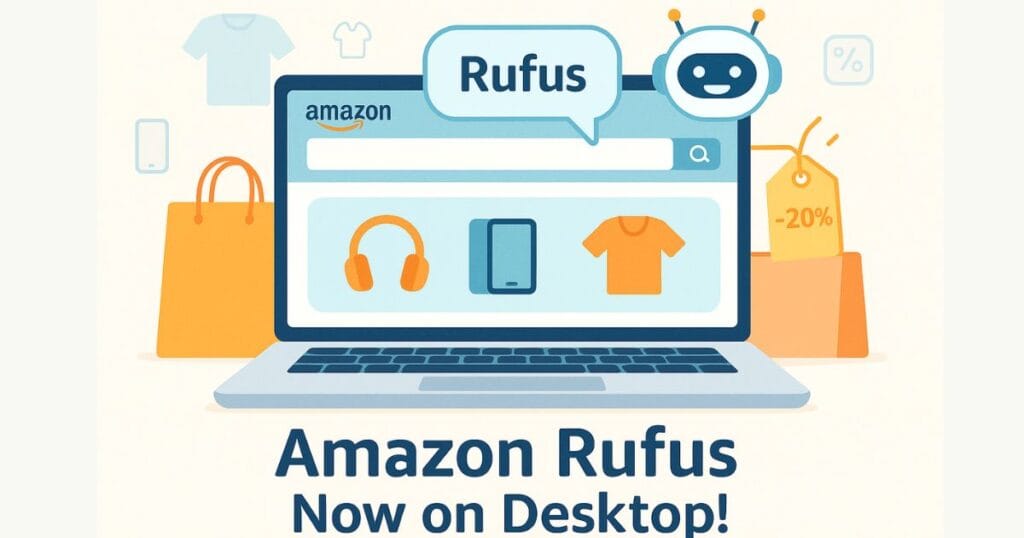DigiLocker is a secure, cloud-based platform launched by the Indian government to store and share important documents digitally. Think of it as a digital wallet where you can keep your Aadhaar card, PAN card, driving license, marksheets, and other essential documents. It is part of the Digital India initiative, aimed at reducing the need for physical paperwork and promoting a paperless administration.

DigiLocker provides 1 GB of free cloud storage, allowing you to securely store your documents and access or share them anytime, anywhere using your mobile or computer. Developed by the Ministry of Electronics and Information Technology (MeitY), it is completely secure and government-approved.
In this article, we’ll know deep into it, covering its history, legal validity, uses, and data security. If you want to organize your documents digitally, this guide is for you!
History and Growth of DigiLocker
It was launched in February 2015 as a beta version. On July 1, 2015, Prime Minister Narendra Modi officially rolled it out nationwide. Initially, it offered 100 MB of storage, which was later upgraded to 1 GB.
The platform gained popularity quickly. By July 2016, it had over 2 million users and stored more than 2.4 million documents. By December 2019, the user base grew to over 33 million. In 2023-2024, it issued over 9.4 billion documents and was used by more than 434.9 million people.
It has partnered with various government and private institutions, such as CBSE, CISCE, banks, and hospitals, to deliver documents directly to users’ accounts. This has reduced paperwork, minimized fraud, and made document verification easier.
Legal Validity of DigiLocker
Documents stored in it are legally valid under the Information Technology Act, 2000 (IT Act). Amendments made in February 2017 clarified that DigiLocker documents are equivalent to physical copies and are accepted everywhere.
For example:
- Driving licenses and vehicle registration certificates (RC) on DigiLocker are accepted by traffic police and transport authorities, as per the Indian Motor Vehicles Act, 1988.
- The e-sign (digital signature) feature enhances document security and legal validity.
The government has directed all states to accept DigiLocker documents, reducing reliance on physical copies and speeding up processes.
DigiLocker’s Two Main Sections: Issued Documents vs Uploaded Documents
It has two key sections to organize your documents:
1. Issued Documents
These are documents sent directly to your account by government or authorized institutions. They are pre-verified and include:
- Aadhaar card
- PAN card
- Driving license
- Vehicle registration certificate
- CBSE or other board marksheets
As soon as an institution issues a document, it appears in your DigiLocker account automatically.
2. Uploaded Documents
These are documents you upload yourself, such as:
- Medical reports
- Rental agreements
- Personal documents
You can scan and upload them, and optionally authenticate them with a digital signature.
Both sections help you keep all your documents in one place and share them easily when needed.
DigiLocker Drive: A New Feature
DigiLocker Drive is a recent addition that makes it similar to Google Drive. It allows you to store not only government documents but also photos, videos, and other files. Every user gets 1 GB of free storage.
You can create folders, upload files, and access them from anywhere. This feature is ideal for those who want a secure place to store their data. DigiLocker Drive has made the platform more versatile, extending beyond just government documents.
DigiLocker Storage Limits and File Restrictions
It offers 1 GB of free cloud storage. However, each file must be under 10 MB in size. Supported formats include:
- JPG, JPEG
- PNG
- BMP
- GIF
Tips:
- Scan documents at 200-300 DPI for good quality and smaller file sizes.
- Use online tools like ILovePDF to compress larger files.
How to Upload and Share Documents on DigiLocker
Using it is simple. Follow this step-by-step guide:
1. Register and Log In
- Visit the DigiLocker website or download the mobile app.
- Enter your Aadhaar number or mobile number.
- Verify your account with an OTP.
- Set a username and password, then log in.
2. Upload Documents
- Go to the dashboard and select ‘My Certificates’ or ‘Uploaded Documents’.
- Click ‘Upload Documents’.
- Choose a file (PDF, JPG, PNG, etc.) from your device. Ensure it’s clear and readable.
- The file size must be under 10 MB.
- Click ‘Upload’, and the document will be saved.
3. Share Documents
- Select ‘Share’ or ‘Share Link’ next to the uploaded document.
- Send the link to someone who can verify the document.
- Use the ‘Requester’ section to request documents from agencies.
4. Digital Signature
- Authenticate uploaded documents with e-sign for added legal validity and security.
This process is quick and lets you manage and share documents effortlessly.
DigiLocker’s Data Security and Privacy
It uses 2048-bit RSA SSL encryption to protect your data, making hacking nearly impossible. Multi-factor authentication (like OTP) ensures only you can access your account.
- Consent Model: No one can view your data or documents without your permission.
- Security Audits: User activity is tracked, and regular security checks are conducted.
Security Tips:
- Create a strong password and update it regularly.
- Check app permissions carefully.
- Log out after use and clear the app cache.
Use Cases: Where Can You Use DigiLocker?
DigiLocker simplifies document verification in various scenarios:
- Education and Admissions: Verify marksheets and degrees for college or university admissions.
- Banking and KYC: Use Aadhaar, PAN, or voter ID for quick KYC processes.
- Government Services: Present driving licenses, RC, or insurance for official tasks.
- Vehicle Checks: Traffic police can verify DigiLocker documents instantly.
- Job Applications: Share verified degrees, experience certificates, or ID proofs for job applications.
These uses make it a game-changer in reducing paperwork and streamlining processes.
DigiLocker Mobile App vs Web: Which to Use When?
Mobile App
- Ideal for on-the-go access to view or share documents.
- Features biometric login (fingerprint or face recognition) for quick and secure access.
- User-friendly interface for fast uploads and sharing.
Web Version
- Best for managing large documents or multiple files.
- Offers a detailed experience on larger screens with better navigation.
When to Use What: Use the app for quick access and the web for detailed management.
ALSO READ- DeepSeek V3.1: A Revolutionary Step in the World of AI
How Much Storage Does DigiLocker Offer?
Every user gets 1 GB of free storage for documents, photos, and videos. There’s no option to increase this currently.
Are DigiLocker Documents Legally Valid?
Yes, under the Information Technology Act, 2000, DigiLocker documents are as valid as physical copies. They are accepted by banks, courts, and government offices.
What’s the Maximum File Size in DigiLocker?
Each file must be under 10 MB. Supported formats include PDF, JPG, PNG, BMP, and GIF.
Conclusion
DigiLocker is a shining example of India’s digital transformation. It offers a secure, organized, and convenient way to store and share your documents. Whether you’re a student, professional, or everyday citizen, DigiLocker saves time and effort. It’s fully secure, legally valid, and easy to use.
Don’t wait any longer! Sign up on DigiLocker today and make your documents digital to join the Digital India movement.
Have you started using DigiLocker? Share your experience in the comments below!