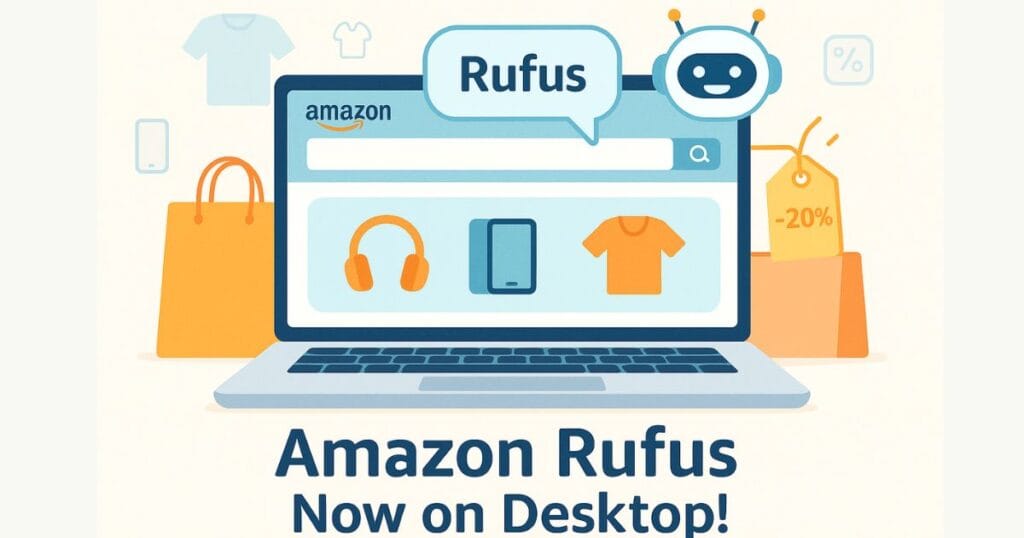The new Instagram Repost feature, launched in August 2025, is a game-changer for content creators, small businesses, and brands looking to expand their reach on Instagram. This feature allows users to share public posts or reels directly to their profile while automatically crediting the original creator. Whether you’re a content creator, a marketer, or just an Instagram enthusiast, this feature can help you grow your audience, build community, and enhance your content strategy.

In this article, we’ll explain what the Instagram Repost feature is, how to use it, its benefits, and how to integrate it into your Instagram marketing plan.
What is the Instagram Repost Feature?
Imagine scrolling through Instagram and stumbling upon an amazing reel—like a travel vlogger’s stunning mountain video or a foodie’s mouthwatering recipe. You want your followers to see it too! Previously, you could share it to your Stories or take a screenshot, but the original creator’s credit might get lost. The Instagram Repost feature solves this by making sharing seamless and ethical.
- What it does: It lets you share any public account’s post or reel to your profile. The original creator’s username is automatically tagged with a “Reposted from…” label.
- Where it appears: Reposted content shows up in your followers’ main feed with a “Reposted by…” label. It’s also stored in a new “Reposts” tab on your profile, alongside your Reels and tagged photos.
- How it works: Look for a new repost icon (a square or circular arrow) next to the Like and Comment buttons on a post. For Reels, it’s on the right side, below the Like and Comment icons. Tap it, and the content is reposted to your profile.
6 Key Benefits of the Instagram Repost Feature
The Repost feature is a powerful tool for content creators, businesses, and marketers. Here are six major benefits explained in simple terms:
- Increased Reach:
When someone reposts your post or reel, it appears in their followers’ feed. For example, if you have 5,000 followers and someone with 20,000 followers reposts your reel, your content could reach those 20,000 new viewers, boosting views, likes, and followers. - Organic Discovery:
Reposts expose your content to people who don’t follow you. For instance, if a fitness influencer reposts your workout video, their audience might visit your profile, helping you gain new followers without spending on ads. - Full Credit to Creators:
Every repost includes the original creator’s username with a “Reposted from…” tag. If you’re an artist and someone reposts your painting, your name stays attached, enhancing your brand visibility. - Content Collection in Reposts Tab:
The “Reposts” tab on your profile acts like a digital portfolio, storing all your reposted content in one place. For example, a food vlogger can showcase user-generated recipes in this tab, creating a professional showcase for brands or clients. - Opportunity to Trend:
If multiple accounts repost your content, it could go viral. Imagine a funny meme or dance reel getting reposted by several users—it might spark a trend, skyrocketing your profile’s growth. - Stronger Community Connection:
Reposting your followers’ content builds a friendly relationship with them. For example, a musician reposting a fan’s cover song encourages the fan and attracts new audiences to the artist’s profile.
Instagram Repost Feature Strategies for Brands and Marketers
If you run a business or handle Instagram marketing, the Repost feature offers exciting opportunities. Here are five practical strategies:
- Promote User-Generated Content (UGC):
Encourage customers to create posts or reels featuring your product. For example, a jewelry brand can ask customers to share reels wearing their necklaces with a hashtag like #MyBrandJewelry. Repost the best ones to build trust and social proof. - Set Repost Rules:
Decide which posts to repost, like those tagging your brand or using specific hashtags. Always ask the original creator for permission via DM or comment to maintain good relationships and avoid legal issues. - Add a Call to Action (CTA):
Include engaging CTAs with reposts, like “Repost our reel!” or “Tag us in your story!” This keeps your audience active and encourages more UGC. - Track Performance Metrics:
Monitor each repost’s reach, likes, comments, and profile visits using Instagram Insights or tools like Hootsuite. This data helps refine your content strategy. - Collaborate with Influencers:
Repost content from friendly influencers who align with your brand. For example, a skincare brand can repost a beauty influencer’s reel using their product, boosting reach and credibility for both.
Privacy and Limitations of the Instagram Repost Feature
Instagram has designed the Repost feature with user privacy in mind. Here’s what you need to know:
- Public Accounts Only: You can only repost posts or reels from public accounts, ensuring private accounts stay private.
- Preventing Reposts: To stop others from reposting your content, make your account private. Go to Settings → Privacy → Account Privacy → Private Account and toggle it on.
- Removing Reposts: If you accidentally repost something, visit the “Reposts” tab on your profile and select Delete Repost to remove it.
Note: Check Instagram’s latest settings guide if the UI changes.
Myths vs. Reality About the Repost Feature
There are some misconceptions about the Instagram Repost feature. Let’s clear them up:
- Myth: “Reposting will automatically grow my followers.”
Reality: Reposts increase reach, but follower growth depends on consistent, high-quality content and engagement. - Myth: “Reposts reduce engagement on the original post.”
Reality: Reposts boost the original post’s reach, and both versions can see strong engagement. - Myth: “Using too many hashtags makes posts look spammy.”
Reality: You can use up to 30 hashtags. Relevant hashtags increase reach, not reduce it. - Myth: “Reposting too often annoys followers.”
Reality: Reposting strategically with quality content can boost reach without boring your audience. - Myth: “Only big brands succeed on Instagram.”
Reality: Small creators and UGC thrive on Instagram with authentic, engaging content.
How to Integrate the Instagram Repost Feature Into Your Content Strategy
To make the most of the Instagram Repost feature, you need a smart plan. Here’s a weekly content calendar template to balance reposts and original content:
| Day | Content Type | Tips |
|---|---|---|
| Monday | Original Post | Share your brand story or new content. |
| Tuesday | Repost (Trending/UGC) | Repost a viral reel or fan content. |
| Wednesday | Original Reel/Video | Post an engaging or fun video. |
| Thursday | Repost (Evergreen) | Share timeless, valuable content. |
| Friday | Original Post | Highlight a product or offer. |
| Saturday | User-Generated Repost | Share follower content to build community. |
| Sunday | Break/Interaction | Post polls, Q&As, or reply to comments. |
What to Repost?
- Trending Content: Viral memes, reels, or news.
- Evergreen Content: Tips, tutorials, or quotes.
- User-Generated Content: Posts or reels from your followers or customers.
How Often to Repost? -Aim for 1-2 reposts per week, paired with 3-4 original posts to maintain your unique voice.
Tracking the Performance of Reposts
To measure the success of your reposts, track these key metrics:
- Reach: How many people saw your repost.
- Impressions: Total times the repost was viewed.
- Profile Visits: How many people visited your profile after seeing the repost.
- Engagement Rate: (Likes + Comments + Shares + Saves) ÷ Followers.
- Follower Growth: Number of new followers gained.
Precautions When Using the Instagram Repost Feature
- Ask for Permission: Always get the original creator’s consent before reposting, even if Instagram auto-credits them.
- Give Credit: Tag the original creator in the post and mention them in the caption.
- Choose Relevant Content: Repost content that aligns with your brand or style.
- Remove Mistakes: Delete accidental reposts from the “Reposts” tab using the Delete Repost option.
ALSO READ- Instagram Reels Auto Scroll Feature: How It’s About to Change the Way You Watch Reels
Two Real-World Case Studies on Instagram Repost Feature
Micro-Influencer Growth –A travel blogger with 5,000 followers posted a reel about a hidden hill station. A large travel account (100,000 followers) reposted it, adding a caption: “Adding this to my list!” The reel reached 20,000 new viewers, earning the blogger 500 new followers. This shows how reposts can boost organic reach for small creators.
Sustainable Fashion Campaign –An eco-friendly clothing brand encouraged customers to post reels wearing their outfits. The brand reposted the best reels with captions praising the customers’ style. This campaign increased engagement by 15% and drove more traffic to their website, proving reposts are a cost-effective marketing tool.
Can private posts be reposted in Instagram Repost Feature?
No, only public account posts and reels can be reposted.
How do I stop my posts from being reposted?
Make your account private: Settings → Privacy → Private Account.
Do reposts earn money?
Reposts don’t directly generate income, but increased reach can lead to brand deals or sponsorships.
Conclusion: Why the Instagram Repost Feature Matters
The Instagram Repost feature is a powerful tool to expand your reach, engage new audiences, and build a stronger community. It ensures creators get credit, offers brands an organic marketing opportunity, and makes content sharing fun and ethical for users.
What’s Next?
- Check your Instagram app for the Repost button.
- Try reposting a trending or user-generated post.
- Manage your shared content in the “Reposts” tab.
Start using this feature today to make your profile more engaging! Share your experience in the comments below—how have you used the Repost feature, and what results did you see?