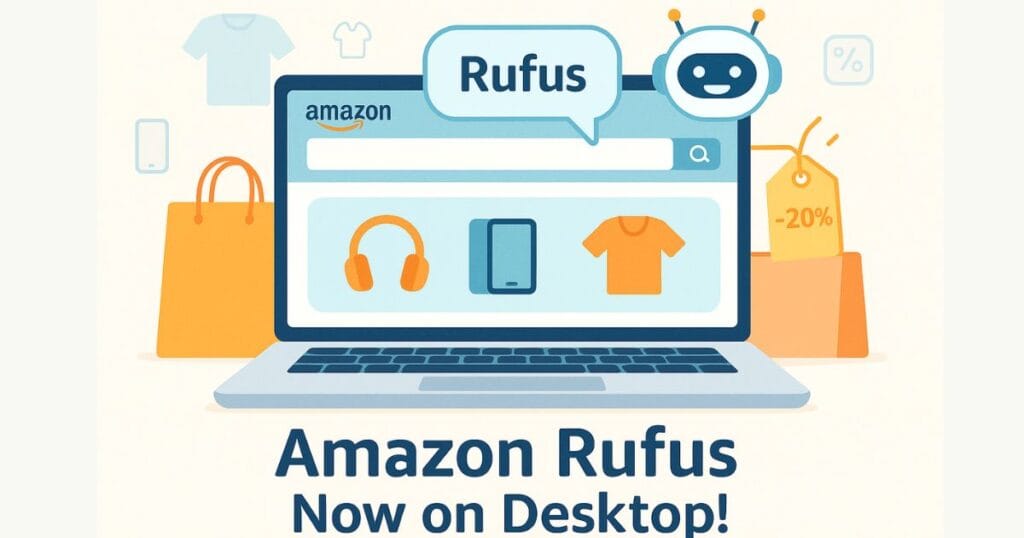These days, online shopping has become a part of everyday life. In India, UPI has completely changed how people send and receive money. But did you know that now you can even shop on international websites using your UPI apps like PhonePe, Google Pay, or Paytm? Yes, PayPal has announced a new platform called PayPal World, which will allow Indians to use their UPI apps for payments on global sites. Let’s break it down in simple terms, like a friendly chat.

What are UPI and PayPal?
What is UPI?
UPI stands for Unified Payments Interface. It’s a system that connects your bank account to your mobile phone, allowing you to send and receive money in seconds.
Imagine you want to send ₹500 to a friend. You open Google Pay, type their UPI ID (like rahul@upi), enter the amount, and enter your UPI PIN. That’s it—the money goes straight into their account instantly.
How does UPI work?
- You link your bank account to a UPI app like PhonePe, Paytm, BHIM, or Google Pay.
- You get a UPI ID (like your mobile number or name with @upi, e.g., anil@okhdfcbank).
- To send money, just enter the UPI ID, amount, and your PIN.
- It’s super fast and safe—your account number or other details aren’t shared.
Example- You want to pay the vegetable seller ₹200. He gives you his UPI ID, you scan the code, enter ₹200, and confirm with your PIN. Done in two seconds!
Why is it special?
Over 500 million people in India use UPI as of May 2025—from street vendors to big malls, UPI works everywhere.
What is PayPal?
PayPal is an online payment service that lets you send and receive money worldwide. It’s especially helpful when shopping on international websites like Amazon.com, Etsy, or AliExpress. You link your bank account or card to PayPal, and you can shop globally without hassle.
How does it work?
- Create a free account on PayPal’s website or app.
- Link your bank account or credit/debit card.
- While shopping on an international site, choose PayPal at checkout.
- Log in to PayPal and make your payment.
- PayPal converts your money into the correct currency (like USD or EUR) automatically.
Example: You’re buying headphones from Amazon.com. At checkout, choose PayPal, log in, and pay. PayPal will convert your Indian Rupees into US Dollars, and the headphones will be on their way.
Why is it useful?
PayPal works in over 200 countries. It’s secure and helps you get your money back if something goes wrong with your order.
UPI Payments Now Work on PayPal!
On July 22, 2025, PayPal announced a new platform called PayPal World, launching between September and November 2025. With it, you’ll be able to use UPI to pay on international websites through PayPal.
- When does it start? Between September and November 2025
- Where will it work? On both PayPal’s website and mobile app
- Who can use it? Anyone in India with a UPI-linked bank account and a KYC-verified PayPal account
How will UPI and PayPal work?
- Shop on any international website (like Amazon.com)
- At checkout, select PayPal
- On the PayPal payment page, click the UPI button
- Choose your UPI app (like PhonePe or Google Pay) and complete the payment just like you do in India
Bonus: PayPal World will also support other countries’ payment systems like Brazil’s Pix, China’s Alipay, and US payment apps—making it a truly global platform.
Why UPI and PayPal Is Great for Indians?
This UPI and PayPal partnership is a game-changer for Indian shoppers. Here’s how it helps:
No credit card needed- Most Indians don’t have international credit cards. Now, with UPI, you can shop globally without needing one.
Example: Want to buy handmade jewelry from Etsy? Just pay with your Paytm app.
Easy currency conversion- PayPal automatically converts your money to the right currency—no need to worry about exchange rates.
Example: If a gadget costs $50 on AliExpress, PayPal will convert your UPI payment into dollars and send it to the seller.
Fast and secure- Both UPI and PayPal are very safe. UPI uses PINs and OTPs, and PayPal monitors transactions to prevent fraud.
Example: When buying something from Amazon.com, PayPal and UPI together make sure your money is safe.
Lower costs- UPI payments are usually free. PayPal may charge a small fee for currency conversion, but it’s often cheaper than using credit cards.
How to Link UPI and PayPal (Simple Steps)
PayPal World hasn’t launched yet, but here’s what the process might look like.
- Log in to PayPal– Go to www.paypal.com/in or open the app. Sign up if you don’t have an account yet.
- Find “Link Payment Method”– On your PayPal dashboard, go to “Wallet” or “Payment Methods,” then click “Link a payment method.”
- Add your UPI ID– When PayPal World launches, you’ll see an option to add your UPI ID (e.g., anil@okhdfcbank).
- Verify with OTP– You’ll get an OTP on your UPI app. Enter it to complete the verification.
- Use UPI at checkout– When shopping online, choose PayPal and then select UPI as your payment option.
Tip- Make sure your PayPal account is KYC-verified—without that, this service won’t work.
Will All International Sites Accept UPI via PayPal?
Where will it work?
This feature will work on any site that accepts PayPal as a payment method. Over 30 million global merchants use PayPal.
Examples
- Amazon.com – Yes
- AliExpress – Yes
- Etsy – Yes
Limitations- If a website doesn’t support PayPal, UPI won’t work there either. Some smaller or local international sites may not accept PayPal.
How Much Will UPI and PayPal Cost?
PayPal fees
- No fee for domestic payments in INR
- 3–4% currency conversion fee for international purchases
Example- If your item costs $100, you might pay $3–$4 extra in conversion charges.
UPI fees
- Usually free for users
- Some merchants may pay 0.5%–1.1%, but that’s not charged to you
Tips to avoid extra costs
- Check PayPal’s latest fee details before paying
- If possible, shop on websites that accept INR
- Always check the exchange rate before completing your payment
Is UPI and PayPal Payment Method Safe?
PayPal security
- Monitors your activity 24/7 for fraud
- Uses encryption to protect your data
- Offers Buyer Protection if your order doesn’t arrive
UPI security
- Every payment needs an OTP or UPI PIN
- Your bank details are never shared—only your UPI ID is used
How to stay safe
- Never share your PIN or password
- Ignore suspicious messages asking for your login details
- Always use official apps and websites
Will All UPI Apps and Banks Work?
UPI apps- All major apps like PhonePe, Google Pay, Paytm, BHIM, and others approved by NPCI will work with PayPal World.
Banks- If your bank account supports UPI (and most Indian banks do), it’ll work too.
Payment limits- UPI lets you transfer up to ₹2 lakh per day.
Who Can’t Use UPI and PayPal Service?
- NRIs: Only if they have a UPI-linked Indian bank account
- Business Accounts: Can use it if KYC is done
- Accounts without KYC: Won’t work unless KYC is completed for both PayPal and UPI
ALSO READ- India’s UPI: The World Champion in Digital Payments
Conclusion: A Big Step Toward Global Shopping
With UPI and PayPal working together, shopping from global websites is now easier for Indians. No need for a credit card—you can pay for electronics from Amazon.com, jewelry from Etsy, or budget items from AliExpress using your phone and UPI. It’s fast, secure, and affordable.
What’s next?
- More countries and systems may join PayPal World
- Fees might reduce even more
- New features like one-click payments or auto currency conversion could arrive soon
Can I pay via UPI without PayPal balance?
Yes, the money will be taken directly from your UPI-linked bank account.
Is creating a PayPal account free?
Yes, completely free. You just need basic details and to complete KYC.
What if my payment fails?
Check the “Activity” section on the PayPal app or site. Try again or contact customer support.
Ready to explore the world without a credit card? Try PayPal World with your UPI app and start shopping globally in just a few taps!